Are you wondering how To Use Snapchat On Your Computer Without Downloading It? You are not the only one surfing the internet for how to use Snapchat on your computer without downloading it.
I’m using the web browser to log in to my Facebook account, Instagram, and Twitter. So I was also looking for ways to reach my Snapchat account via my computer since my mobile phone was occupied with certain tasks.
Yeah, I used my mobile phone a lot! So I was looking for ways to use Snapchat on my computer without downloading it again.
I searched for how to use Snapchat on your computer without downloading it on google, but I couldn’t find any results to satisfy me.
I found one method that works for me, and I said cheese! My people might need this too. So if you are looking for ways to use Snapchat without downloading it, this post is for you. Let’s dive right into it.
Snapchat is one of the quickest ways to send photos and video chat on the go. It is one of the best and engaging social media platforms with around 293 million users, according to Business Of Apps reports 2021.
It is a fun way of interacting with friends through photos and videos. You can also share your snaps to your story, just like how Instagram works.
And one of the best and exciting parts about using Snapchat is the Spotlight features that allow Snapchatters and creators to send their best snaps for payments when their snaps happen to be one of the top-performing viral content in the Snapchat community.
With all these and many other features with the Snapchat app, it doesn’t support Windows or iOS. And that means you can’t use Snapchat on your computer.
But don’t worry, if you’re looking for how to open your Snapchat account on your Personal Computer even without downloading it, then this post is right for you.
I will guide you through the steps to use Snapchat on your computer without downloading the Snapchat app to your computer.
How To Use Snapchat On Your Computer Without Downloading It
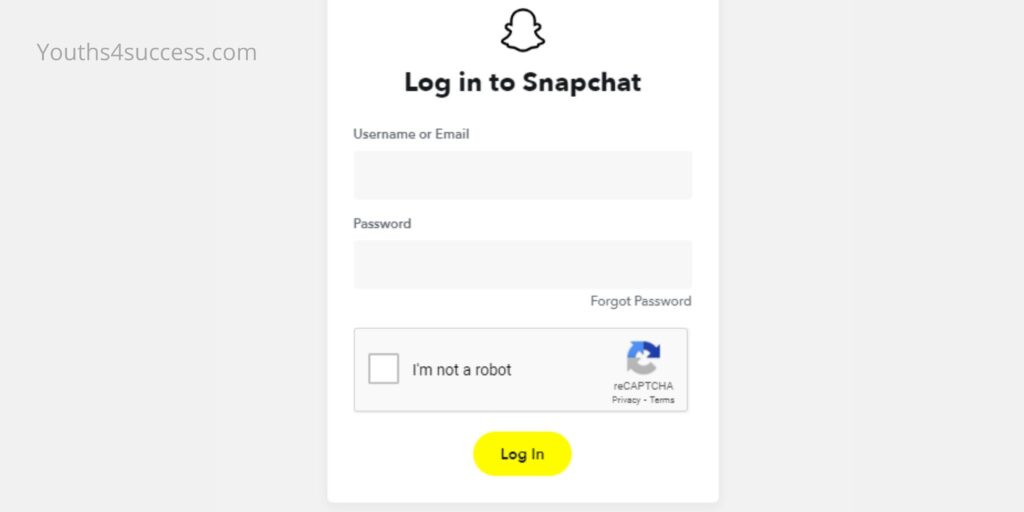
Mobile apps like Facebook, Twitter, and Instagram allow users to use the web browser to log in to their social media accounts. The web browser gives you all the interfaces of the mobile app. You can send, receive and interact with your friends via the web browser.
The same applies to the Snapchat app. You can use the web browser to access your Snapchat account without downloading it on your computer.
However, with Snapchat, you can only use the web browser to make changes to your Snapchat account. You can’t use the Snapchat web to send or receive a message from other Snapchatters.
How To Use The Snapchat Web
- Click here to launch the Snapchat web on your browser.
- Enter your Snapchat username/email address.
- Provide your phone number and confirm the reCaptcha.
- Click on login to access your Snapchat account.
FAQs On How To Use Snapchat On Your Computer Without Downloading It
Can You Use Snapchat On Computer?
Yes. You can use Snap chat on your computer with the help of an Android emulator like BlueStalk. These Android emulators allow you to download any mobile apps on your PC.
How Do You Chat On Snapchat On The Computer?
You can only chat on Snapchat on the computer via an Android emulator like BlueStack. An emulator gives you the interface of any mobile application on the computer.
Can You Use Snapchat Without A Phone Number?
Upon your Snapchat account creation, Snapchat will ask for account details to send a code for confirmation. You can either enter your phone number or email address to receive the confirmation code.
Is It Illegal To Use BlueStacks?
Bluestacks is 100% legal, so don’t worry if your PC is ever inspected and you have it installed. No third party will ever have access to your account details.
Summary
With the help of Android emulators, you can use the Snapchat app on your computer. However, you can’t use Snapchat on your computer without downloading it. The Snapchat web allows you to make changes to your account, but you can’t send a snap or receive a message from your friends.
Have you used Snapchat on your computer without downloading it before? Leave a comment below. And please, don’t forget to share this post on social media if you find it helpful.
