How To Delete Snapchat Account
Social media apps are a great way to interact with friends around the world. Snapchat is one of the photo-sharing apps that comes with unique filters and lenses that everyone loves, especially when it comes to adding a location to your snaps. It prides itself on having the best social camera features that can change its users’ look or appearance.
And indeed, the Snapchat camera is fantastic. Looking at all the qualities that this social media app brings, one can be addicted when flipping through snaps shared with the community.
Therefore, if you are looking for ways to delete or deactivate Snapchat and take a break from the social media world, then you’re in the right place.
This post will guide you through the steps on how to delete your Snapchat account permanently. Grab a cup of coffee and read through to find out more!
Why Should I Delete Snapchat?
There are several reasons one has to delete a Snapchat account. Some have to get rid of the social media app to focus on something in their life or spend less time on the Snapchat app.
Everyone has his own decision when it comes to deleting a Snapchat account. Whether you’re deactivating Snapchat in favour of other social media apps or you hate using Snapchat, and you want to delete it permanently, we will guide you in this article.
Deactivating vs Deleting Snapchat Account
When it comes to deleting or deactivating your Snapchat account, you have to know the differences. Deactivation means 30 days after you requested your Snapchat account deletion.
During that 30 days, Snapchat will only deactivate your account and wait just in case you change your mind.
While your account is deactivated, your friends will not be able to contact or interact with you on Snapchat. However, Snapchat account deletion comes only after additional 30 days.
After that 30 days, Snapchat will permanently delete your account, including your account settings, friends, Snaps, Chats, Story, device data, and location data in their private user database.
Before You Delete Your Snapchat Account, Do This!
Before you delete your Snapchat account permanently, you may want to download a copy of your Snapchat data. To do this, you will need a verified email address. The steps below will help you to download your account data:
- Log in to your account portal at accounts.snapchat.com and click ‘My Data.’
- Click the link that says ‘Submit Request’ at the bottom of the page.
- An email will be sent to your verified email address with a link when your data is ready to be downloaded.
- Click the link to download your data.
- Your data will arrive in the form of a ZIP file entitled ‘My Data.’
How To Delete My Snapchat Account On iPhone
For iPhone users, below are the steps to follow to have your Snapchat account deleted:
- Launch the Snapchat app on your iPhone device.
- On the home page, tap on your avatar at the top left corner.
- Then tap on the Gear (⚙️) icon at the top right corner.
- Scroll down to locate the Support section and select ‘I Need Help.’
- Tap on the search bar and type ‘Delete My Account.’ From the drop-down list of options, choose ‘Delete My Account.‘
- It will redirect you to the Account Deletion Support Page. The page will share every little detail related to account deletion. To Proceed further, tap on ‘Accounts Portal‘ just beneath ‘How to Delete your Snapchat Account.’
- That will bring you to the final step of Snapchat account deletion. Enter your username/email ID and password to confirm.
How To Delete My Snapchat Account On Android
If you are an Android user, follow the steps below to deactivate your Snapchat account via the Snapchat app:
- First, Launch the Snapchat app on your Android phone.
- Tap your avatar on the top left corner.
- Tap the Setting icon (⚙️) on the top right corner.
- Then Scroll down and Tap I Need Help.
- It will take you to Snapchat’s support page.
- Type ‘Delete’ in the search bar at the top of the page.
- And tap the first option, “Delete My Account. “
- Tap the Accounts Portal link in the text.
- Now You’ll see the account deletion page(Delete Account).
- Type your username and password, and click CONTINUE.
- You’ll see the Account Deactivated notification.
How To Delete Snapchat Account Using The Web
One of the steps to delete a Snapchat is by using the Snapchat account portal. Follow the steps below to deactivate your Snapchat account via the web:
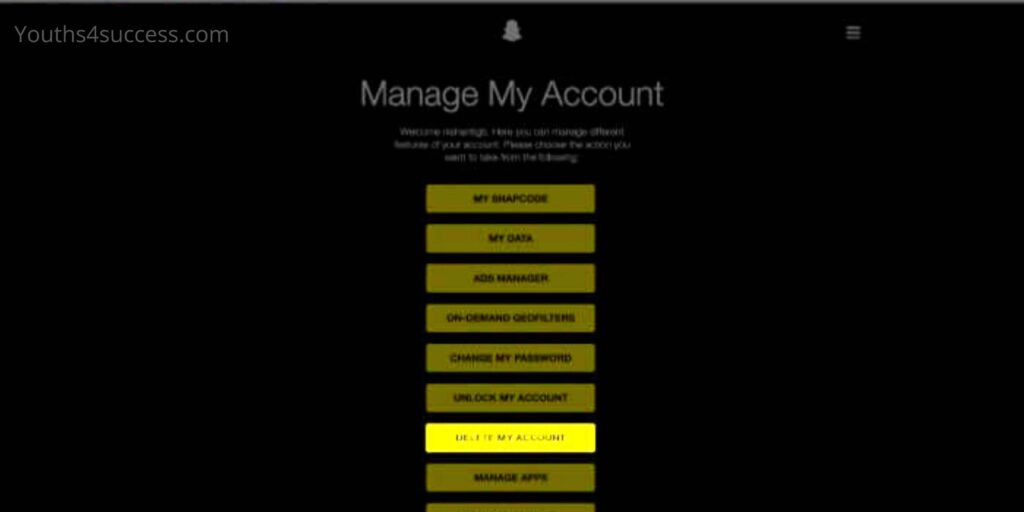
- Log in to the Snapchat Account portal.
- Select Delete My Account.
- It will redirect you to the final step.
- Enter your credentials and confirm the deletion
How To Permanently Delete Your Snapchat Account
As mentioned earlier, after confirming account deletion, Snapchat will deactivate your account for 30 days. And within that period, you can’t interact with your friends again.
To permanently delete your Snapchat account, you have to wait for additional 30 days. If you do not log in for the next 30 days, Snapchat will permanently delete your account.
FAQs On How To Delete Snapchat Account
Here are all queries answered related to how you can delete or deactivate your Snapchat account:
How do you permanently delete a Snapchat account?
Step 1: Go to the Snapchat web browser.
Step 2: Log in to your account.
Step 3: Click on ‘Delete my Account’ on the Manage My Account page.
Step 4: Confirm your decision by re-entering your username and password.
Step 5: Click on Continue to confirm the deletion.
How do I delete my Snapchat account on my iPhone?
Step 1. Open the Snapchat app.
Step 2. On the home page, tap on your avatar at the top left corner.
Step 3. Scroll down to locate the Support section and select ‘I Need Help.
Step 4. Tap on the search bar and type ‘Delete My Account.
Step 5. This will redirect you to the Account Deletion Support Page.
Does Snapchat delete inactive accounts?
Snapchat will delete the accounts of users who infringe their terms of service. Although Snapchat is not deleting inactive accounts, they will delete accounts for different reasons. It includes any violation of the terms of service that users agree to when they sign up for Snapchat, like illegal activity or abuse
Is deleting Snapchat a good idea?
Deleting Snapchat is a personal decision that you make. Most do so to refrain from the Snapchat world and spend less time on social media. Always decide whether deleting your Snapchat account is best for you.
How long until Snapchat deletes the account?
After taking the steps outlined in this post to delete your account, Snapchat will deactivate your account for 30 days.
While your account is deactivated, your friends will not be able to contact or interact with you on Snapchat. After another 30 days, Snapchat will permanently delete your account.
What do my friends see when I delete my Snapchat account?
If you deactivate your account, people will be unable to contact or chat with you on Snapchat. And your friends will not find you on Snapchat if you delete your account permanently.
