How To Block Someone On Snapchat
Learn how to block someone on Snapchat very easily. Every social media platform has that one person we’d rather not have to deal with.
Unfortunately, it can sometimes be hard to block someone on these social media platforms. But, if so happens that you have to block someone on Snapchat it’s pretty easy.
Today, we’re going to be telling you how to block someone on Snapchat. If someone is harassing you or sending you unwanted pictures, these tips should help you block that person.
Blocking a person on Snapchat ensures they will not be able to send you snaps or see any of your interactions.
However, you can still view their story if your mutual friends have posted snaps to it before the account was blocked.
If for some reason you want to view the person’s story again, you must unblock them on Snapchat and then add them back as a friend.
In this guide, I’m going to show you how to block someone on Snapchat so that you never see snaps from that person again.
Are you ready to learn how to block that Snapchatter?
Let’s get started!
How To Block Someone On Snapchat
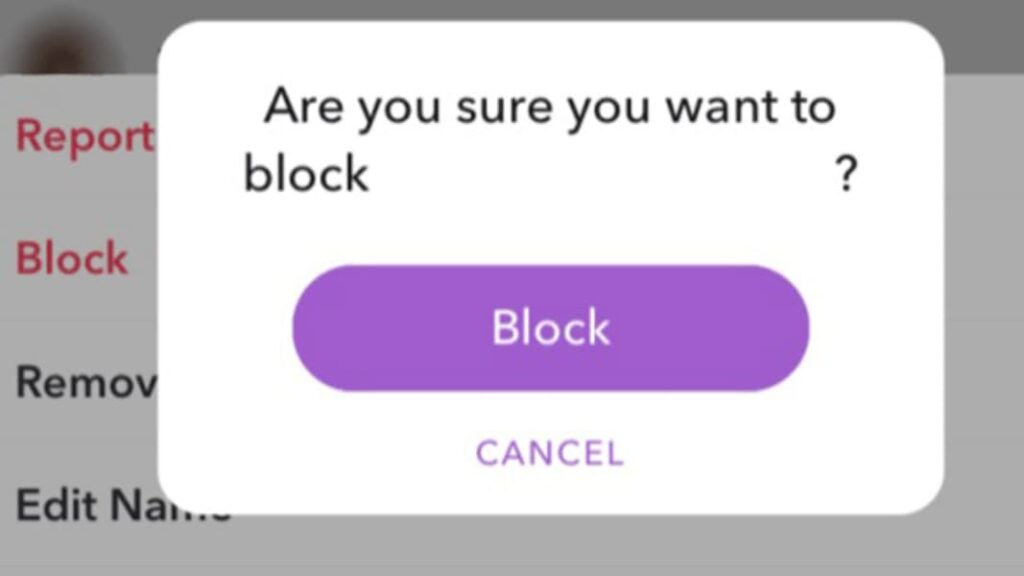
You can block someone on Snapchat in five simple steps.
- Swipe right to go to the Chat screen
- Tap on a Chat with that friend 💬
- Tap their profile icon at the top
- Tap the at the top
- Tap ‘Block’
Or…
- Swipe right to go to the Chat screen
- Tap and hold on a friend’s name
- Tap ‘More‘
- Tap ‘Block‘
Alternatives To Blocking Someone On Snapchat
Blocking is the most extreme and simplest method of limiting contact with another user. Still, there are other less restrictive methods you can use in doing so and they include;
Delete A User From Your Friends List
Deleting a user removes them as a friend, so you’re not connected to them anymore.
They can still see your account and view the public stories you post. They might even be able to send you snaps and chats depending on your privacy settings.
Deleting a user is ideal if you want to contact and share private stories with friends while remaining open to sharing public content with non-friends.
To delete a user from your friends:
- Tap on a friend to open a chat.
- Then, tap the menu icon and go to Remove Friend from the menu list.
Change Your Privacy Settings So Only Friends Can Contact You
If a user who is not your friend sends you snaps, tries to chat with you, or views your stories that you don’t want them to see, change your privacy settings so that they can’t contact you.
This alternative goes hand in hand with deleting users from your friend’s list.
Snapchat lets you choose whether you want everyone (friends and non-friends) or only friends to contact you and see your stories.
To change these settings:
1. Tap your profile icon in the upper-left corner of the app.
2. Tap the gear icon to access your settings, and scroll down to the Who Can section.
3. Tap Contact Me and select My Friends so that only your friends can send you snaps or chats.
4. Go back, tap View My Story, and select My Friends.
5. Alternatively, tap Custom to create a custom privacy filter so that certain friends can’t see your stories.
Use the Do Not Disturb Feature
This is the least restrictive alternative method to blocking, which silences all notifications from friends or groups.
When you turn on the Do Not Disturb option for a friend, they can still send you snaps and chats. You just won’t be bothered by a notification every time they do.
This is a great alternative to turning off app notifications when you want to stay friends with users while keeping notifications on for specific friends and groups.
You can find the Do Not Disturb option by tapping on a friend to open a chat, tapping the menu icon, and tapping Do Not Disturb from the menu list.
What Happens When You Block Someone on Snapchat?
When you block a user on Snapchat, it means you are preventing that user from reaching or finding you. To them, your Snapchat activity and account don’t exist.
A blocked user can’t do any of the following:
- Send you photos or video snaps.
- Start a chat with you.
- View your stories.
- Find your account if they search for you.
Is There A Way To Block Someone On Snapchat Without Them Knowing?
The Mobile messaging app, Snapchat doesn’t send a notification to a user or followers when you blocked them.
However, that user or Snapchatter might suspect on their own that they have been blocked by noticing that your activity and account have disappeared completely and they can’t find your snaps or stories anymore.
The only way a Snapchatter can confirm that you blocked them is by using another unblocked Snapchat account to search for and find your account.
FAQs On How To Block Someone On Snapchat
When You Block Someone On Snapchat, What Do They See?
When you block a user on Snapchat, they are completely removed from your account. This means that even their chat will disappear.
If you look through your chats page, you will notice that there isn’t any trace of the person. However, the person who is blocked sees no such thing.
When You Block Someone On Snapchat, Can They See Your Story?
Once you block someone, they’ll no longer be able to view your story or snap/chat with you.
Snapchat will remove you from each other’s friends list, and your username will no longer be searchable.
Is It Better To Block Or Unfriend Someone On Snapchat?
Blocking makes it so that people can’t even see your publicly shared content, while removing friends would not.
You have to decide for yourself if the person deserves to be blocked or not.
When You Block Someone On Snapchat, Does It Delete Saved Pictures?
When you decide to block someone on Snapchat, it deletes them from your chat feed, removing their messages so you can no longer go back and look at them.
It doesn’t matter if you’ve saved messages from them — blocking them will prevent you from accessing that again.
Can You Be Blocked On Snapchat But Still Be Friends?
People can block you from viewing their stories but keep you as friends. If this happens, you will never be able to see the person’s story, but you will still have them as a friend and be able to send them Snapchats and see their Snapchat score.
